Choose from a wide variety
of tones and apply.
1. Deleter Screens All Deleter Screens, 240 in all, have three levels of resolution: 300dpi, 600dpi, and 1200dpi. (If you plan to use a Deleter Screen, set the resolution appropriately when you create a new file.) |
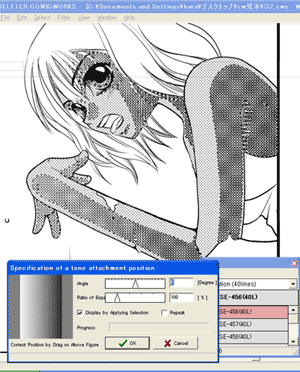 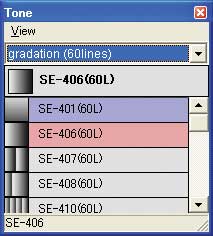
|
| 2. Pattern
Tool • Specify the number of lines and the density of the new tone. Select the round, linear, or square tone applicator. 3. Gradation • Specify the number of lines and density of the new tone. Apply in the direction that you drag the applicator. If the 45 Degree box is unchecked, you can set the angle freely. |
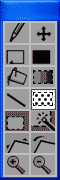 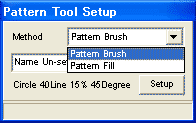 |