This really helps with beta
filling and gives it a nice finish!
1. Fill in simple figures • With the Fill a Figure tool, circular and square areas can be filled in. |
 |
| 2. Fill in
complex figures • To fill an area that is completely enclosed without any gaps, select it with the Automatic Selection tool and then use the Fill tool to fill it in all at once. (If the area is not completely enclosed, use the Pen tool to seal it off before selecting it.) This tool allows you to fill in wide areas with one click. *Use a White Layer for creating light reflections such as in hair. |
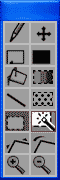 |