There are various types of
straight and curve rulers for drawing any forms or figures.
|
|
| • Straight
Ruler You can choose from five types of straight rulers including straight-thin, the golden section (the golden mean), and triangle-30deg. |
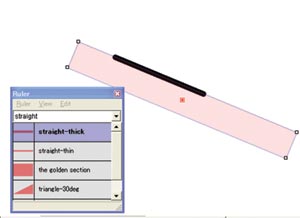 |
| • Curve
Ruler Choose the curve ruler that matches the shape you would like to draw. |
 |
| • Use it like a normal ruler. You can move it around, rotate it, change the center of rotation, and adjust the size freely. You can also move or rotate it using the preset values. |
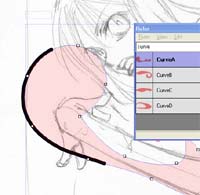 |