Using separate layers allows
you to draw separately on each layer and combine or stack them at will.
When using separate layers, you can save and export completed parts individually.
Additionally, layers can easily be copied and pasted, resized, and put
through filters as well as various other processes.
There are six types of layers: normal Ink Layers, White Layers,
Reverse Layers, and Text Layers, as well as Grayscale (8bpp)
and Color (24bpp) Rough Draft Layers. The resolution of Rough Draft
Layers should be set differently from the overall file. We recommend setting
the Rough Draft Layer resolution at 150dpi or less. (Color Rough Draft
Layers will greatly increase the size of an otherwise monochrome file.)
Keep in mind that Rough Draft Layers will not be visible in the completed
image.
Both Color and Grayscale Layers of images saved for the web will be flattened
into one layer in PNG format.
| • Layer
Attributes can be edited later. • The size and opacity of Rough Draft Layers can be adjusted. • There is no limit to the number of layers, but as they increase the file size, we suggest combining layers when possible. |
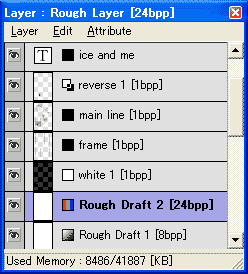 |